Prototype Demo Videos
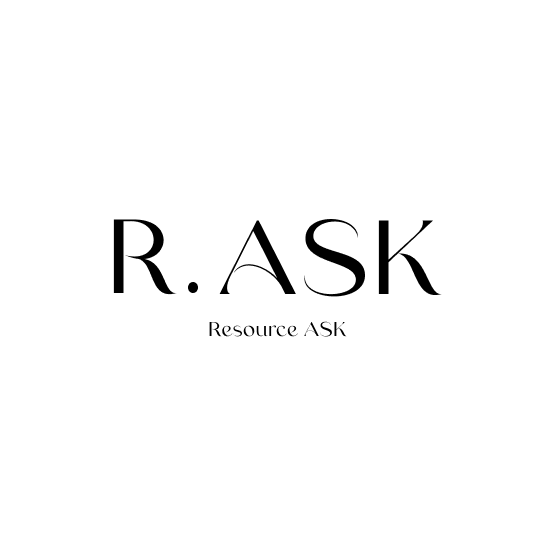

The Resource ASK Bot offers three functions to users: Output from the Database, Output From Google Searches and Log Resources into the Database.
Output from the Database
This function selects listings from the Resource ASK Database according to a user’s input (see this link for more information on user input). When the command is called the bot prompts for resource requirements and returns the links to listings that meet their requirements. The following demo video shows how it works:
Output from Google Searches
Sometimes resources in the Resource ASK Database may not hold relevance to an entrepreneurs specific requirements. This is where the output from Google searches function comes in. The user simply has to enter a clause to search alongside the term “Black Entrepreneurs” and the Resource ASK Bot sends them the top 3 results. The following demo video shows how it works:
Log a Resource into the Database
Resource ASK is always encouraging for users to share resources that they have knowledge of, the log function is a great way to get started with this. After the log function is called the Resource ASK Bot prompts for the user to enter the url, along with specific information related to the resource. Afterwards the resource is sent to be verified by the Resource ASK Team and entered directly into the database. The following demo video shows how it works:


Comments